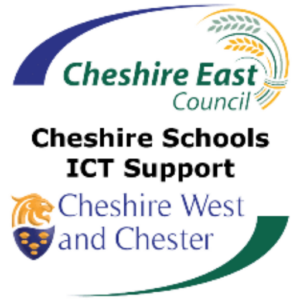To run SIMS effectively at your school, you will require the following minimum system requirements.
SIMS | SQL Sever
| Component | Requirement |
| Computer and processor | Single Core 3.0GHz processor or higher (Quad Core 3.2GHz or higher recommended for optimum performance in Secondary schools and sites using InTouch). |
| Memory (minimum recommended) 2 | 2GB or higher (8GB recommended for optimum performance in Secondary schools, sites using InTouch and advanced usage of the SIMS Home Page). |
| Disk space guidance | Overhead space — 1GB working space + 1/4GB for SQL Express. Customers should allow 5MB per pupil/student. For example, a 1000 pupil/student school would be advised to have at least 5GB free for SIMS. File Server — 2GB for applications and SIMS Setups folder. |
| Drive | CD and DVD drive |
| Display | 1024×768 or higher monitor resolution |
| Operating system and software | Operating System — Microsoft Windows Server 2008, Windows Server 2008 R2, Windows Server 2012 and Windows Server 2012 R2. We also support Microsoft Windows 7, Windows 8.1 and Windows 10 as servers for low numbers of users (i.e. five client PCs or less). Software — Microsoft SQL Server 2012 or 2014. Please refer to the Technical Roadmap for planned support and retirement dates for SQL Server. We recommend that Secondary schools or sites using InTouch use the full Microsoft SQL Server Standard edition or higher for optimum performance. Both .NET Framework 3.5 and 4.0 are required. These can be delivered via SOLUS3 |
| Backup of whole system required? | Yes |
| Other | A DVD/CD compatible drive is required for software installation. It is not recommended that servers are used ‘normally’ as workstations except in small schools. Non‐dedicated servers are unlikely to be suitable with more than five concurrent users of SIMS. Capita Children’s Services recommends the purchase of a dedicated database server where there are 20 or more concurrent users, or where the network server is of a low specification. A whole school network will almost certainly require a dedicated database server. The use of Lesson Monitor and/or Assessment Manager in each classroom usually means that a dedicated database server running a SQL Server edition of Standard or higher is required. Internet access is required. SOLUS requires access to the http protocol on dl.capitasolus.co.uk and solusmanager.sims.co.uk and all sub‐folders therein. |
Document Server
| Component | Requirement |
| Computer and processor | Single Core 3.0GHz processor or higher. (Quad Core 2.4GHz or higher recommended for optimum performance in Secondary schools and schools using InTouch). |
| Memory (minimum recommended) | 2GB or higher (8GB recommended for optimum performance in Secondary schools, sites using InTouch and advanced usage of the SIMS Home Page). |
| Disk space guidance | At least 10GB of free disk space should be dedicated to the document server. Disk space on the Document Server is based solely on customer usage and should be monitored. Profiles is usually the largest user of disk space on the Document Server. The production of three profiles a year for 1000 students of 100Kb each (8 page word document without graphics) would give rise to 300MB per year. The largest profiling session we have heard of generated 12GB for 2400 students. This would compress to about 3GB on the Document Server. Other SIMS applications will also make use of the Document Server. |
| Drive | CD and DVD drive |
| Display | 1024×768 or higher monitor resolution. |
| Operating System | Please refer to Operating System in the SIMS SQL Server Section |
| Backup of whole system required? | Yes |
| Other | Internet access is required. SOLUS requires access to the http protocol on dl.capitasolus.co.uk and solusmanager.sims.co.uk and all the sub-folders therein. |
Workstation
| Component | Requirement |
| Computer and processor | Single Core 3.0GHz processor or higher (Quad Core 2.4GHz or higher recommended for optimum performance in Secondary schools and advanced SIMS Home Page users). |
| Memory (minimum recommended) | 2GB (4GB or higher recommended). |
| Disk space guidance | Workstation will need 1.5GB free including 500MB on system partition for third party components in the Windows directory. Workstation using FMS should allow for an additional 150MB. |
| Drive | CD and DVD Drive |
| Display | 1024×768 (1280×1024 or higher for optimum experience). |
| Operating system and software | Operating System — 32‐bit and 64‐bit versions of Microsoft Windows 7 Professional (SP1), Windows 8 Pro and Windows 10 Pro. The PC will require Microsoft .NET Framework 4.0 to be present. This can be delivered via SOLUS3 or it can be downloaded and applied separately. Software — Microsoft Office 2010 (32‐bit and 64‐bit) and Office 2013. Adobe Reader 10 or above. |
| Other | Internet access is required. SOLUS requires access to the http protocol on dl.capitasolus.co.uk and solusmanager.sims.co.uk and all sub‐folders therein. |
Standalone/Peer to Peer
| Component | Requirement |
| Computer and processor | Dual Core 2.4GHz processor or higher (Quad Core 2.4GHz or higher recommended for optimum performance in Secondary schools and advanced SIMS Home Page users) |
| Memory (minimum recommended) | 2GB (4GB or higher recommended for optimum performance or sites using InTouch). |
| Disk space guidance | Please refer to the Server and Workstation specifications. |
| Drive | CD and DVD drive |
| Display | 1024×768 (1280×1024 or higher for optimum experience). |
| Operating system and software | Please refer to the SIMS Server specification |
| Backup of whole system required? | Yes |
| Other | Please refer to the Server and Workstation specifications |
SIMS Discover System Requirements
| Workstation Specification | |
| Component | Requirement |
| Computer and processor | Minimum: Dual Core 2.4GHz processor or higher. Recommended: Quad Core 3.2GHz processor or higher |
| Graphics Card | Minimum: DirectX 9 graphics device with WDDM 1.0 or higher driver. Recommended: Dedicated graphics card with the latest drivers installed and not an integrated chipset. Recommended screen resolution: 1280×800. |
| Memory | Minimum: 2GB or higher. Recommended: 4GB or higher. |
| .NET Framework | ,NET Framework 4. |
| Operating system and software | Please refer to the Workstation specification |
| Server Requirements | |
| Component | Requirement |
| Computer and processor | Minimum: Dual Core 2.4GHz processor or higher. Recommended: Quad Core 3.2GHz processor or higher. |
| Operating system and software | Please refer to the SIMS SQL specification. |
SOLUS3 Server
| Component | Requirement |
| Computer and processor – Primary Schools | Minimum: I3 with 2GB RAM Recommended: I3 with 4GB RAM recommended for optimum performance. |
| Computer and processor – Secondary Schools | Minimum: I5 with 8GB RAM Recommended: I7 with 16GB RAM recommended for optimum performance |
| Disk space guidance | 5GB or higher |
| Display | 800×600 or higher monitor resolution |
| Operating system and software | Please refer to SIMS SQL Specification |
| .NET Framework | .NET Framework 4.5. |
Backups
You are reminded that it is critical that you backup your SIMS database on a regular basis and that you have a disaster recover plan (DRP) in place.
If you have any concerns or questions regarding the technical requirements to effectively run SIMS. Contact the SIMS team on 0300 123 5121